How to change mobile number in aadhar card online?| आधार कार्ड का मोबाइल नंबर ऑनलाइन कैसे बदले - आधार कार्ड में मोबाइल नंबर अपडेट करें, आधार कार्ड में अपना मोबाइल नंबर कैसे बदलें? , आधार कार्ड में रजिस्टर्ड मोबाइल नंबर कैसे बदलें करे: आधार कार्ड में रजिस्टर्ड मोबाइल नंबर पता करें, आधार कार्ड का मोबाइल नंबर ऑनलाइन कैसे बदलें? आधार कार्ड बिना ओटीपी के मोबाइल नंबर बदलें, आधार कार्ड मोबाइल नंबर ऑनलाइन बदलें,
How to change mobile number in aadhar card online? | आधार कार्ड का मोबाइल नंबर ऑनलाइन कैसे बदले
How To Change Mobile Number In Aadhar Card Online In Hindi: क्या आपके आधार कार्ड में कोई मोबाइल नंबर लिंक है या आपके आधार कार्ड में मोबाइल नंबर लिंक किसी कारण से बंद हो गया है। और आप जानना चाहते हैं कि घर बैठे आधार कार्ड में मोबाइल नंबर कैसे रजिस्टर करें? तो इस पोस्ट के माध्यम से आप जानेंगे कि आधार कार्ड में दूसरा मोबाइल नंबर कैसे लिंक करें?
आधार कार्ड भारत सरकार द्वारा जारी किया गया एक विशिष्ट पहचान पत्र है जिसमें किसी व्यक्ति का नाम, जन्म तिथि, लिंग, स्थायी पता और फोटो सहित सभी जानकारी होती है। जो सभी बैंकों, स्कूलों, अस्पतालों, सरकारी अधिकारियों और व्यवसायों को सक्षम बनाने के लिए आवश्यक है।
अगर आपके आधार कार्ड में मोबाइल नंबर लिंक नहीं है तो आपको अपने मोबाइल नंबर को आधार कार्ड से लिंक करने के लिए मेरे द्वारा बताए गए स्टेप्स को ध्यान से फॉलो करना होगा।
आधार कार्ड में मोबाइल नंबर जोड़ने के लिए क्या करें
आधार कार्ड में मोबाइल नंबर लिंक करने के लिए आपको ज्यादा कुछ नहीं करना है, बस आपको नजदीकी आधार सेवा केंद्र जाना है और आधार करेक्शन फॉर्म लेकर फॉर्म भरने के बाद आपको अपना डॉक्यूमेंट प्रूफ अटैच करना है। उसके बाद आगे की प्रक्रिया आधार सेवा केंद्र द्वारा ही की जाएगी उसके बाद मोबाइल नंबर आपके आधार कार्ड में लिंक हो जाएगा
आधार कार्ड मी मोबाइल नंबर के लिए हमें क्या चाहिए?
आधार कार्ड में मोबाइल नंबर जोड़ने के लिए आपको ज्यादा जरूरत नहीं है, बस आधार कार्ड की फोटोकॉपी, मोबाइल नंबर होना चाहिए।
आधार कार्ड में मोबाइल नंबर कैसे बदलें
आधार कार्ड में मोबाइल नंबर बदलने के दो तरीके हैं पहला ऑनलाइन और दूसरा ऑफलाइन, यहां मैं आपको दोनों तरीकों के बारे में बताने जा रहा हूं, अगर आप आधार सेवा केंद्र नहीं जाना चाहते हैं और प्रक्रिया जानना चाहते हैं आधार कार्ड मोबाइल नंबर ऑनलाइन बदलें। आप बिल्कुल सही पोस्ट पर आए हैं।
आधार कार्ड मोबाइल नंबर लिंक ऑनलाइन
मोबाइल नंबर को ऑनलाइन आधार कार्ड से लिंक करने के लिए आपको इन स्टेप्स को फॉलो करना होगा जो मैं आपको नीचे बता रहा हूं।
स्टेप: 1 सबसे पहले uidai.gov.in की साइट पर जाएं। इसके बाद बुक एन अपॉइंटमेंट के विकल्प पर जाएं।
Step: 2 जैसे ही आप Book an Appointment पर क्लिक करेंगे आपके सामने कुछ इस तरह का आ जाएगा..
ताजा आधार नामांकन
● नाम अद्यतन
● पता अद्यतन
● मोबाइल नं. अद्यतन
● ईमेल आईडी अद्यतन
● जन्म तिथि अद्यतन
● लिंग अद्यतन
● बायोमेट्रिक (फोटो + फिंगरप्रिंट + आइरिस) अपडेट इन सभी चीजों को अपडेट किया जा सकता है।
चरण: 3 शहर/स्थान का चयन करें इस विकल्प में आपको अपने क्षेत्र के आधार सेवा केंद्र का चयन करना है। इसके बाद प्रोसीड टू बुक अपॉइंटमेंट पर क्लिक करें।
चरण: 4 अब आप वह मोबाइल नंबर और कैप्चा कोड डायल करेंगे जिसे आप अपने आधार कार्ड से लिंक करना चाहते हैं। इसके बाद जनरेट ओटीपी पर क्लिक करें।
.
चरण: 5 अब आपके द्वारा दिए गए मोबाइल नंबर पर एक ओटीपी भेजा जाएगा, जिसे आप यहां डायल करेंगे और वेरीफाई ओटीपी पर क्लिक करेंगे।
चरण: 6 रेजिडेंट टाइप: आपको एक फॉर्म दिया जाता है जिसे आपको सही-सही भरना होता है।
1 आधार संख्या टाइप करें।
2 आधार कार्ड पर लिखा नाम टाइप करें।
3 एप्लिकेशन सत्यापन प्रकार में अपना दस्तावेज़ चुनें।
4 State अपने राज्य का नाम चुने।
.
शहर अपना शहर चुनें।
आधार सेवा केंद्र अपने राज्य या शहर का नाम चुनें।
पूरा करने के बाद Next पर क्लिक करें।
स्टेप: 7 अब आपके सामने अगला पेज खुलेगा जिसमें आपको जो आप उसमें बदलाव करना चाहते हैं उस पर टिक कर दें। अगर मुझे यहां सिर्फ मोबाइल नंबर लिंक करना है तो मैं New Mobile No पर टिक करूंगा उसके बाद आगे करूंगा।
.
Step: 8 As soon as you tick on New Mobile No, your mobile number will be visible on the site below. You can add another mobile number if you want. To add new mobile number in Aadhaar card, you have to pay ₹ 50. Will do next to take the process forward.
Step: 9 Now a calendar will appear in front of you, in this you all have to select your date in which you can go to Aadhaar Seva Kendra. And you will get information about whether the Aadhaar Seva Kendra will be operational or not on the date you choose from the site below. Click on next to proceed.
.
Step: 10 Now whatever details you have filled in this form will appear in front of you, after checking whether the information given by you is correct or not, click on Submit and then click on OK..
Step: 11 To link mobile number in Aadhaar card, you will have to pay a charge of ₹ 50, for this, after clicking on Select Payment Mode, Payment Mode appears in front of you as soon as you click on PayU. Select the mode from which you want to pay, then click on make payment.
Step: 12 You can pay here with Google pay, phonepe, Paytm, net banking, wallet, etc. Just after selecting the mode from which you want to pay, after entering the UPI pin, the payment will be done easily.
As soon as payment is made, a PDF is downloaded in front of you, even a message comes on our mobile, in which we have booked an appointment on any date.
(Note) Now the place where you have chosen the Aadhaar Seva Kendra, all of you have to go there and give your appointment id Aadhaar Seva Kendra, after that the mobile number will be linked to your Aadhaar card in a few minutes.
Rest there is no such method online that all of you can link or change your Aadhaar card number sitting at home. Because once the mobile number is linked in the Aadhaar card, all of you can do many things with their help. That's why when you go to the Aadhaar center, your verification is done through biometric. Only after that the mobile number is linked with your Aadhaar card.
change mobile number in aadhar card online
You cannot change or update the mobile number in Aadhaar card sitting at home, for this you will have to go to Aadhaar Seva Kendra. All the methods mentioned on the website and YouTube have been told how to book an appointment, although it will take less time, but you will have to go to the Aadhaar center only then the mobile number will be linked to your Aadhaar card.
If you want to link Aadhar card change mobile number without OTP or mobile number in your Aadhar card sitting at home, then you cannot do this work.
Can I change my mobile number in Aadhaar card?
Yes, you can change the mobile number in your Aadhaar card as much as you want.
How long does it take to update mobile number in Aadhaar card?
The time to change mobile number in Aadhaar card is 24 hours but sometimes it takes 2 or more time.
how to add mobile number in aadhar card
To add mobile number to Aadhaar card, you have to go to the nearest Aadhaar service center, after that you will be given a form, which you have to fill and after submitting the form, the mobile number will be linked or changed in your Aadhaar card in some time. .
Friends, how did you like our post today, please tell us by commenting and if you have any problems related to aadhar card me mobile number kaise change kare, then you can tell us in the comment box.

.jpg)







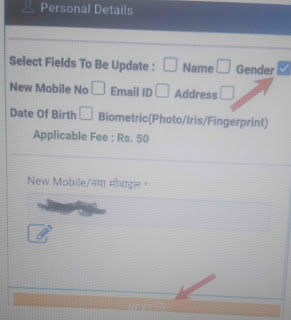

.jpg)

No comments:
Write comment